Okay, what is that, and second where's the paper icon thingie?
+16
The Shattered Legacy
Marowak
King Atem
Kyng
Nessness
Luma Party
queenzelda
FTON
Saint Fluffy~
Polar
Rosalina
Snowy Yialina
Winters Thief Zero
redguy
Mona
Gengar
20 posters
Technical Errors

Snowy Yialina- Pikachu

- Internet Browser : Google Chrome
Posts : 702
User Points : 715
Join date : 2012-07-16
Age : 25
Location : UK
- Post n°43
 Re: Technical Errors
Re: Technical Errors

Nessness- Nessness Ness

- Custom Title : Ness + Awesomeness = Nessness
Posts : 2439
User Points : 732
Join date : 2013-09-19
Age : 24
- Post n°44
 Re: Technical Errors
Re: Technical Errors

I think the paper icon is ^this.

Luma Party- Link

- Custom Title : The Luma
Posts : 7913
User Points : 2765
Join date : 2013-03-15
- Post n°45
 Re: Technical Errors
Re: Technical Errors
That's it.

Winters Thief Zero- Admin

- Custom Title : Powered Up
Internet Browser : Mozilla Firefox
Posts : 26918
User Points : 2147483647
Favorite Nintendo Game? : Splatoon
Join date : 2012-06-30
Age : 130
Location : United States
- Post n°46
 Re: Technical Errors
Re: Technical Errors
@Yi
Basically, the WYSIWYG mode just shows exactly what your post will look like even before posting, and you can't really click out of the quote box, which I'm assuming is the problem you were having. But switching the mode should fix it. Just click on the icon Wintersness showex in his post.
Basically, the WYSIWYG mode just shows exactly what your post will look like even before posting, and you can't really click out of the quote box, which I'm assuming is the problem you were having. But switching the mode should fix it. Just click on the icon Wintersness showex in his post.

Kyng- Ness

- Internet Browser : Google Chrome
Posts : 2494
User Points : 1295
Join date : 2013-03-22
Age : 34
Location : United Kingdom
- Post n°47
 Re: Technical Errors
Re: Technical Errors
I've been having a problem lately where pages won't load correctly. I'll click a link, and just be greeted by a blank screen. Then, if I click 'Stop', the content of the page will load correctly.
It's not a major inconvenience, since I have a workaround, but it's still a bit irritating. Any idea what's causing it?
It's not a major inconvenience, since I have a workaround, but it's still a bit irritating. Any idea what's causing it?

Winters Thief Zero- Admin

- Custom Title : Powered Up
Internet Browser : Mozilla Firefox
Posts : 26918
User Points : 2147483647
Favorite Nintendo Game? : Splatoon
Join date : 2012-06-30
Age : 130
Location : United States
- Post n°48
 Re: Technical Errors
Re: Technical Errors
^ I'll look into the problem, but can you be a bit more specific? Does it happen with any link to any page on TNFS, or just with certain pages? And by "stop" you mean the stop loading button in your internet browser, right? Nobody else has reported the problem, so it could also be a problem with your browser, so you could always try deleting cookies and whatnot, but I'll still try and find out what the problem may be. Sorry for the inconvenience though, hopefully it will be fixed soon. ^^

queenzelda- Lady Queen

- Custom Title : Gengar Master
Internet Browser : Google Chrome
Posts : 7643
User Points : 8540
Favorite Nintendo Game? : The Legend of Zelda & Pokemonz
Join date : 2013-04-17
Location : In America!
- Post n°49
 Re: Technical Errors
Re: Technical Errors
Uhhh.. I can't seem to post to my blog. Each time I've tried I keep getting this message:
https://2img.net/h/oi59.tinypic.com/11j3s42.jpg
https://2img.net/h/oi59.tinypic.com/11j3s42.jpg

Luma Party- Link

- Custom Title : The Luma
Posts : 7913
User Points : 2765
Join date : 2013-03-15
- Post n°50
 Re: Technical Errors
Re: Technical Errors
It might have to do with your username change.
I wouldn't know myself though.
I wouldn't know myself though.

Winters Thief Zero- Admin

- Custom Title : Powered Up
Internet Browser : Mozilla Firefox
Posts : 26918
User Points : 2147483647
Favorite Nintendo Game? : Splatoon
Join date : 2012-06-30
Age : 130
Location : United States
- Post n°51
 Re: Technical Errors
Re: Technical Errors
@Queen
That's very strange...I've double checked to make sure you are able to view and post, make threads, etc. and you should be able to. Try again now to see if it works. If not, I'll have to try and figure out the problem.
That's very strange...I've double checked to make sure you are able to view and post, make threads, etc. and you should be able to. Try again now to see if it works. If not, I'll have to try and figure out the problem.

queenzelda- Lady Queen

- Custom Title : Gengar Master
Internet Browser : Google Chrome
Posts : 7643
User Points : 8540
Favorite Nintendo Game? : The Legend of Zelda & Pokemonz
Join date : 2013-04-17
Location : In America!
- Post n°52
 Re: Technical Errors
Re: Technical Errors
Thanks for the help; what ever you did worked. I can post in my blog now without that error message popping up any more. :3

King Atem- Ness

- Custom Title : PlayStation King
Internet Browser : Mozilla Firefox
Posts : 1902
User Points : 1568
Favorite Nintendo Game? : Legend of Zelda, Mario 'n Pokemon.
Join date : 2013-04-22
Location : Depends. XD
- Post n°53
 Re: Technical Errors
Re: Technical Errors
For some reason when I went to fix my time zone: forumotion messed up when my birthday is: Which is April 14th. At the time I was trying to set up my time zone; it was sometime in May I believe so when I went to set my time I think either I or forumotion f*cked up some where.
I'm not very used to forumotion software so how do I set my timezone exactly? /:
I'm not very used to forumotion software so how do I set my timezone exactly? /:

Marowak- Global Moderator

- Custom Title : Mari
Posts : 2868
User Points : 2927
Favorite Nintendo Game? : Legend of Metroid Emblem Bros Story X/Y
Join date : 2012-07-17
Age : 28
Location : Wrapped up and indoors
- Post n°54
 Re: Technical Errors
Re: Technical Errors
On the top right in the profile section, it's in the preference tab and at the bottom it says timezone.

King Atem- Ness

- Custom Title : PlayStation King
Internet Browser : Mozilla Firefox
Posts : 1902
User Points : 1568
Favorite Nintendo Game? : Legend of Zelda, Mario 'n Pokemon.
Join date : 2013-04-22
Location : Depends. XD
- Post n°55
 Re: Technical Errors
Re: Technical Errors
 Oh! I see where I messed up. I changed it in information & not preferences. >~< I feel like an idiot.
Oh! I see where I messed up. I changed it in information & not preferences. >~< I feel like an idiot.
queenzelda- Lady Queen

- Custom Title : Gengar Master
Internet Browser : Google Chrome
Posts : 7643
User Points : 8540
Favorite Nintendo Game? : The Legend of Zelda & Pokemonz
Join date : 2013-04-17
Location : In America!
- Post n°56
 Re: Technical Errors
Re: Technical Errors
I keep getting a 404 not found error when ever I tried to get onto the forum via google chrome & for a bit on firefox. It took 3 times reloading with firefox before I was able to finally get online here.
Here's a pic of what I'm talking about with google chrome at least:
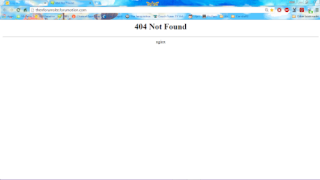
D:
Here's a pic of what I'm talking about with google chrome at least:
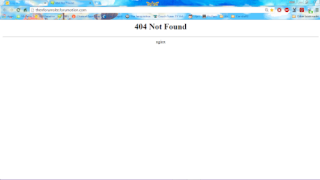
D:






